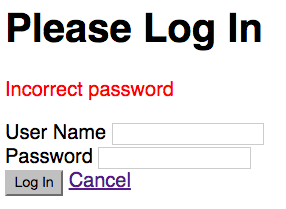
In this assignment you will build a web based application to track data about automobiles. We will only allow logged in users to track automobiles.
There are several resources you might find useful:
http://www.wa4e.com/code/crud.zip
Here are some general specifications for this assignment:
You can experiment with a reference implementation at:
http://www.wa4e.com/solutions/autoscrud
This assignment will be automatically graded and so your web server will need an Internet-accessible URL so you can submit it for autograding. To achieve this you will need to install and use a piece of software called "ngrok". Instructions for installing and using ngrok are available at:
Please see the process for handing in the assignment at the end of this document.
Important: The autograder will demand that your name is in the <title> tag in the head are of your document. If the autograder does not find your name, it will run all the tests but will not treat the grade as official.
You can reuse or adapt a table from a previous assignment. This assignment will need a table as follows:
CREATE TABLE autos (
autos_id INTEGER NOT NULL KEY AUTO_INCREMENT,
make VARCHAR(255),
model VARCHAR(255),
year INTEGER,
mileage INTEGER
) ENGINE=InnoDB DEFAULT CHARSET=utf8;
In order to protect the database from being modified without the user properly logging in, the add.php and edit.php must first check the session to see if the user's name is set and if the user's name is not set in the session the they must stop immediately using the PHP die() function:
die("ACCESS DENIED");
To test, navigate to add.php manually without logging in - it
should fail with "ACCESS DENIED".
If the user is not logged in, they will be presented a screen with a welcome and a link to login.php - they should not see the table of data.
Please log in
The autograder will log in to your program with the following account and password:
Account: [email protected] Password: php123
The login screen needs to have some error checking on its input data. If either the name or the password field is blank, you should display a message of the form:
User name and password are required
If the password is non-blank and incorrect, you should put up a message
of the form:
Incorrect password
Note: Please name your form fields in login.php exactly as follows for autograding:
User Name <input type="text" name="email"><br/> Password <input type="text" name="pass"><br/>
Once the user is logged in, they should be redirected to index.php where they will see a list of the automobiles in the database in a table similar to the following:
| Make | Model | Year | Mileage | Action |
|---|---|---|---|---|
| Potfuls | Notaphily | 50 | 14 | Edit / Delete |
| Roamers | Grisettes | 18 | 27 | Edit / Delete |
| Paralysing | Logogriphs | 14 | 38 | Edit / Delete |
| Mandolins | Jellify | 61 | 2 | Edit / Delete |
Add New Entry
Logout
If there are no rows in the table, do not print out the table, but simply print out "No rows found".
There should also be options to Add a New Entry and Log Out presented after the table.
If the Logout link is pressed the user should be sent to the logout.php page which clears session variables and redirects back to index.php.
When the user asks to add a new record, they should be presented with a screen that allows them to append a new automobile. Each automobile will have the following fields:
<input type="text" name="make">
When processing an incoming POST, data must be validated. All fields are required, if there is a missing (i.e. blank) field, issue a message like:
All fields are required
If the user enters a non-numeric field, you should issue a message like:
Year must be an integer
If there are any errors on the input, do not add the record to the stored data. Redirect the user back to the add.php script and display the error message "flash style".
if ( ... at least one of the fields is empty ... ) {
$_SESSION['error'] = "All fields are required";
header("Location: add.php");
return;
}
...
if ( isset($_SESSION['error']) ) {
echo('<p style="color: red;">'.htmlentities($_SESSION['error'])."</p>\n");
unset($_SESSION['error']);
}
Note that only one of the error messages need to come out regardless of how many errors the user makes in their input data. Once you detect one error in the input data, you can stop checking for further errors.
If the data validates and the add is successful, redirect to index.php with a successful flash message:
Record added
When you edit a record, the prior data must be shown and properly escaped. All of the data validation must be performed on the edit data as required in the add.php. Make sure to include the "id" parameter (you may name this variable differently) on the redirect statement in the edit.php when an error is detected:
if ( ... a field is missing ... ) {
$_SESSION['error'] = "All fields are required";
header("Location: edit.php?autos_id=".$_REQUEST['id']);
return;
}
If the data validates and the edit is successful, redirect to index.php with a
successful flash message:
Record edited
When the user selects the "Delete" link from the list of Automobiles you should put up a form with "Delete" and "Cancel" options.
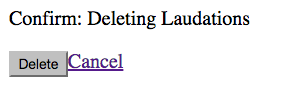
If the "Delete" button is pressed, the record is deleted and the user is redirected to index.php with a success message:
Record deleted
This assignment will be autograded by a link that you will be provided with in the LMS system. When you launch the autograder, it will prompt for a web-accessible URL where it can access your web application. Since your application is running on localhost, you will need the Ngrok application installed.