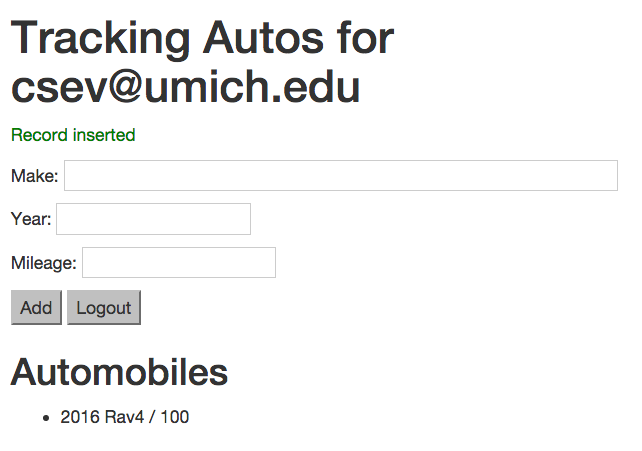
In this assignment you will build a web based application to track data about automobiles and store the data in a MySQL database.
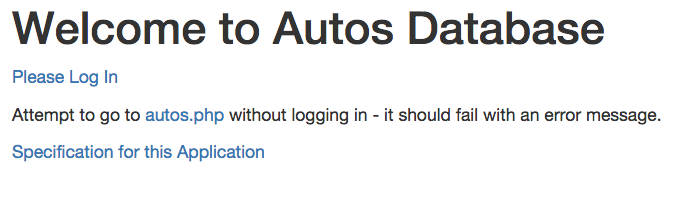
You can explore a sample solution for this problem at
http://www.wa4e.com/solutions/autosdb/
There are several resources you might find useful:
http://www.wa4e.com/code/pdo.zip
Note that this is not precisely sample code for this assignment. You should adapt your login code from the Rock Paper Scissors assignment using elements from the sample code above.
Here are some general specifications for this assignment:
You already should have a PHP hosting environment such as MAMP or XAMPP installed or have some other access to a MySQL client to run commands.
You will need to create a database, a user to connect to the database and a password for that user using commands similar to the following:
create database misc; GRANT ALL ON misc.* TO 'fred'@'localhost' IDENTIFIED BY 'zap'; GRANT ALL ON misc.* TO 'fred'@'127.0.0.1' IDENTIFIED BY 'zap';You will need to make a connection to that database in a file like this if you are using MAMP (Macintosh):
<?php
$pdo = new PDO('mysql:host=localhost;port=8889;dbname=misc', 'fred', 'zap');
$pdo->setAttribute(PDO::ATTR_ERRMODE, PDO::ERRMODE_EXCEPTION);
If you are using XAMPP or Linux you should change the port to 3306:
<?php
$pdo = new PDO('mysql:host=localhost;port=3306;dbname=misc', 'fred', 'zap');
$pdo->setAttribute(PDO::ATTR_ERRMODE, PDO::ERRMODE_EXCEPTION);
Usually this file is named pdo.php and is included in each of the files
that want to use the database. You will need to change the user name and
password on both your GRANT statements and in the code that makes the
PDO connection.
You will also need to create and configure a table in the new "misc" database using the following SQL commands:
CREATE TABLE autos ( auto_id INT UNSIGNED NOT NULL AUTO_INCREMENT KEY, make VARCHAR(128), year INTEGER, mileage INTEGER );
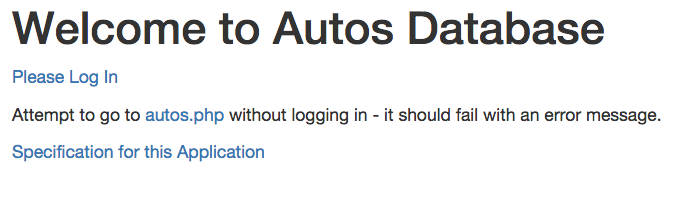
The changes to index.php are new wording and pointing to autos.php to test for login bypass.
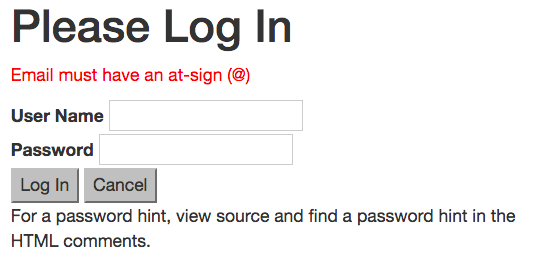
Much of the login.php is reused and extended from the previous assignment. The salt and hash computation and most of the error checking comes across unchanged. The password continues to be 'php123'.
The login screen needs to have some error checking on its input data. If either the name or the password field is blank, you should display a message of the form:
Email and password are requiredNote that we are using "email" and not "user name" to log in in this assignment.
If the password is non-blank and incorrect, you should put up a message of the form:
Incorrect passwordFor this assignment, you must add one new validation to make sure that the login name contains an at-sign (@) and issue an error in that case:
Email must have an at-sign (@)
If the incoming password, properly hashed matches the stored stored_hash value, the user's browser is redirected to the autos.php page with the user's name as a GET parameter using:
header("Location: autos.php?name=".urlencode($_POST['who']));
You must also use the error_log() function to issue the following message when the user fails login due to a bad password showing the computed hash of the password plus the salt:
error_log("Login fail ".$_POST['who']." $check");
When the login succeeds (i.e. the hash matches) issue the following log message:
error_log("Login success ".$_POST['who']);
Make sure to find your error log and find those error messages as they come out:
[11-Feb-2016 15:52:03 Europe/Berlin] Login success [email protected] [11-Feb-2016 15:52:13 Europe/Berlin] Login fail [email protected] 047398bd0e0171f4954760f5f542121a
In order to protect the database from being modified without the user properly logging in, the autos.php must first check the $_GET variable to see if the user's name is set and if the user's name is not present, the autos.php must stop immediately using the PHP die() function:
die("Name parameter missing");
To test, navigate to autos.php manually without logging in - it
should fail with "Name parameter missing".
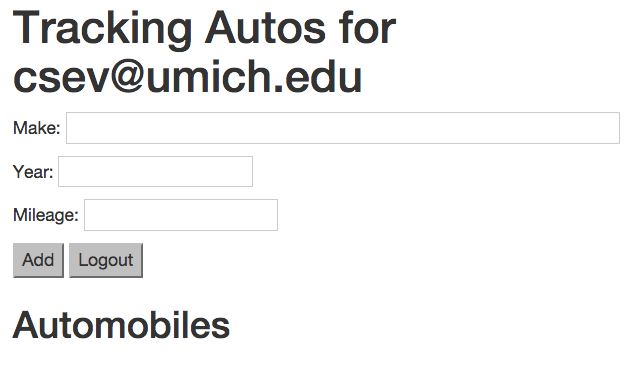
If the user is logged in, they should be presented with a screen that allows them to append a new make, mileage and year for an automobile. The list of all automobiles entered will be shown below the form. If there are no automobiles in the database, none need be shown.
If the Logout button is pressed the user should be redirected back to the index.php page using:
header('Location: index.php');
When the "Add" button is pressed, you need to do some input validation.
The mileage and year need to be integers. It is suggested that you use the PHP function is_numeric() to determine if the $_POST data is numeric. If either field is not nummeric, you must put up the following message:
Mileage and year must be numericAlso if the make is empty (i.e. it has less than 1 character in the string) you need to put out a message as follows:
Make is required
Note that only one of the error messages need to come out regardless of how many errors the user makes in their input data. Once you detect one error in the input data, you can stop checking for further errors.
If the user has pressed the "Add" button and the data passes validation, you can add the automobile to the database using an INSERT statement.
...
$stmt = $pdo->prepare('INSERT INTO autos
(make, year, mileage) VALUES ( :mk, :yr, :mi)');
$stmt->execute(array(
':mk' => $_POST['make'],
':yr' => $_POST['year'],
':mi' => $_POST['mileage'])
);
...
When you successfully add data to your database, you need to put out
a green "success message:
Record inserted
Once there are records in the database they should be shown below the form to add a new entry.
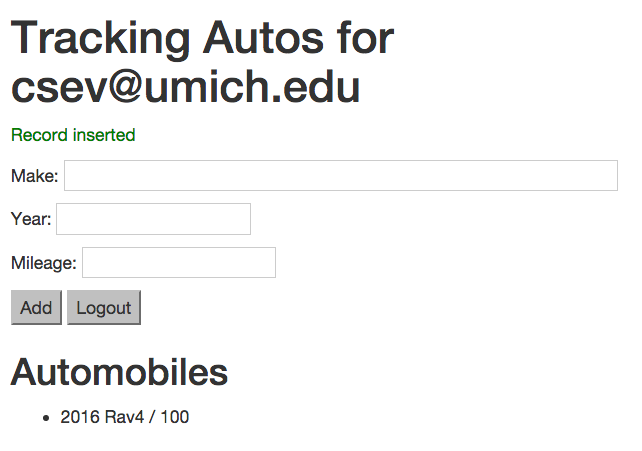
For this assignment you will hand in:
Don't take off points for little mistakes. If they seem to have done the assignment give them full credit. Feel free to make suggestions if there are small mistakes. Please keep your comments positive and useful. If you do not take grading seriously, the instructors may delete your response and you will lose points.
The total number of points for this assignment is 10. You will get up to 5 points from your instructor. You will get up to 3 points from your peers. You will get 1 for each peer assignment you assess. You need to grade a minimum of 2 peer assignments. You can grade up to 5 peer assignments if you like.
This section is entirely optional and is here in case you want to explore a bit more deeply and test your code skillz.
Here are some possible improvements:
<a href="http://....jpg" target="_blank">Ford</a>
The data in your screen shot(s) should not be the same as these examples.
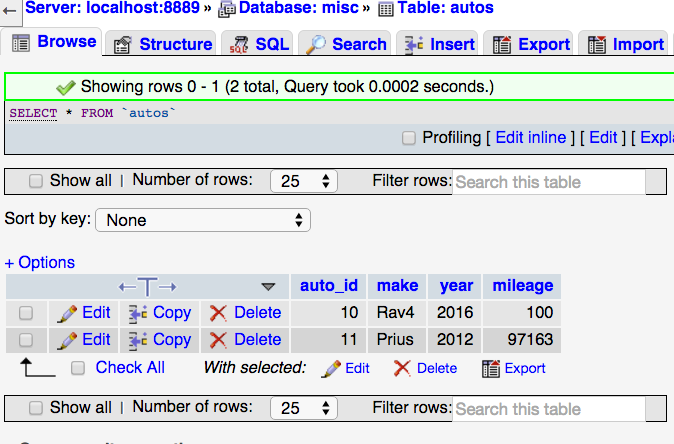
Provided by:
www.wa4e.com