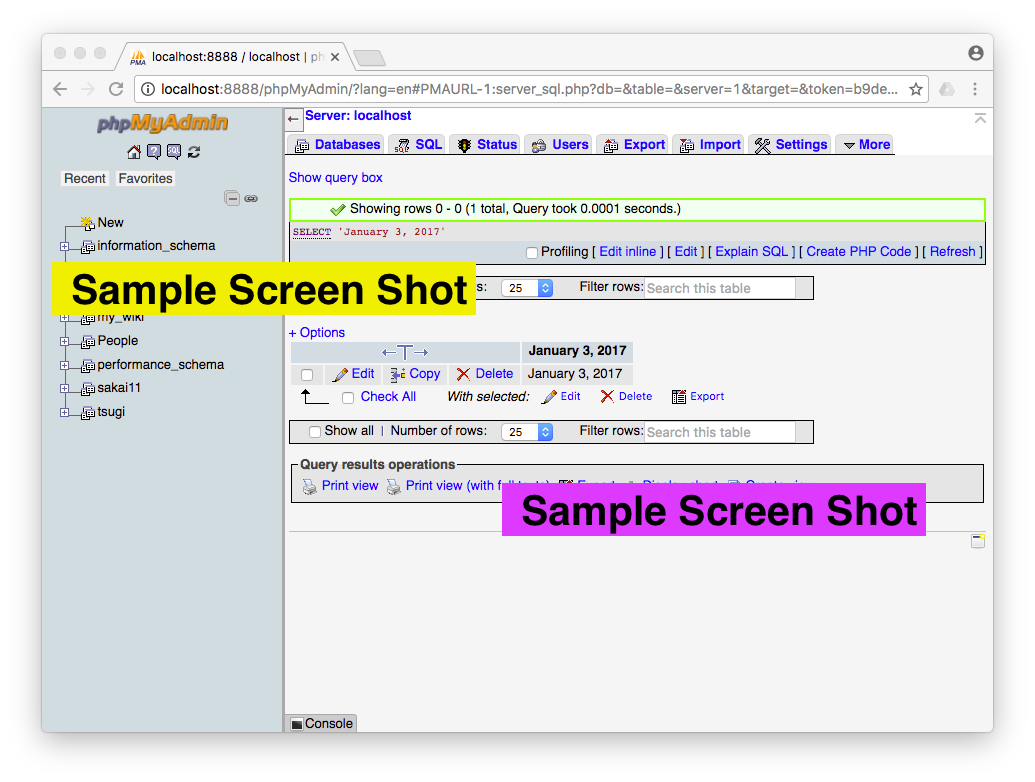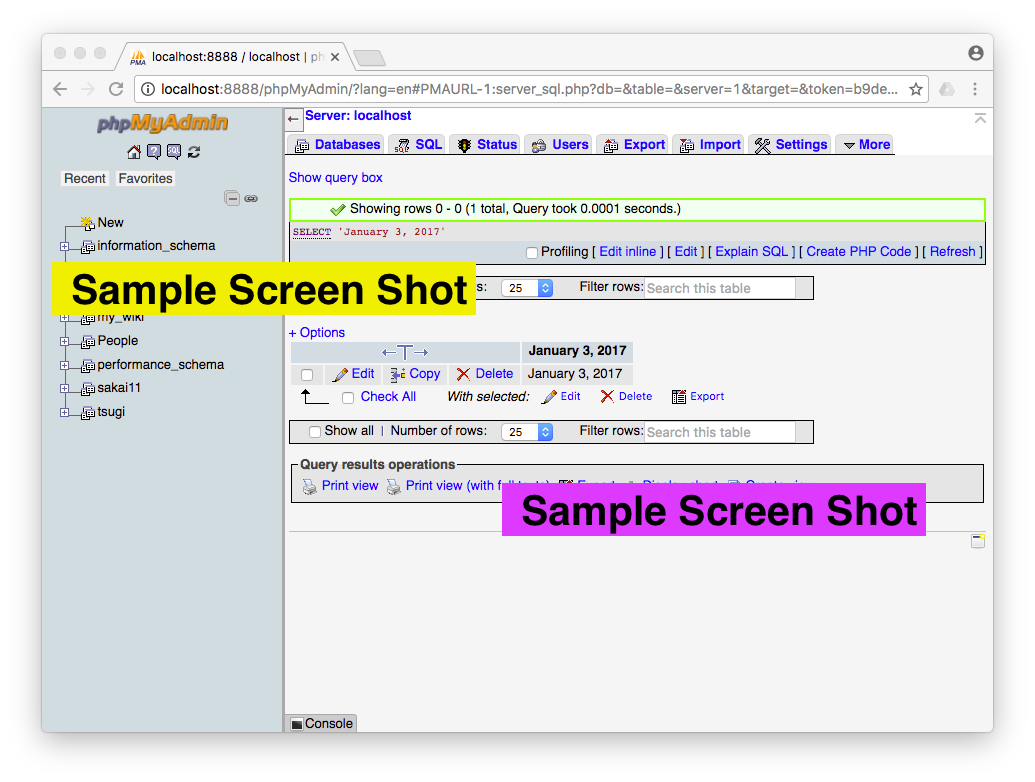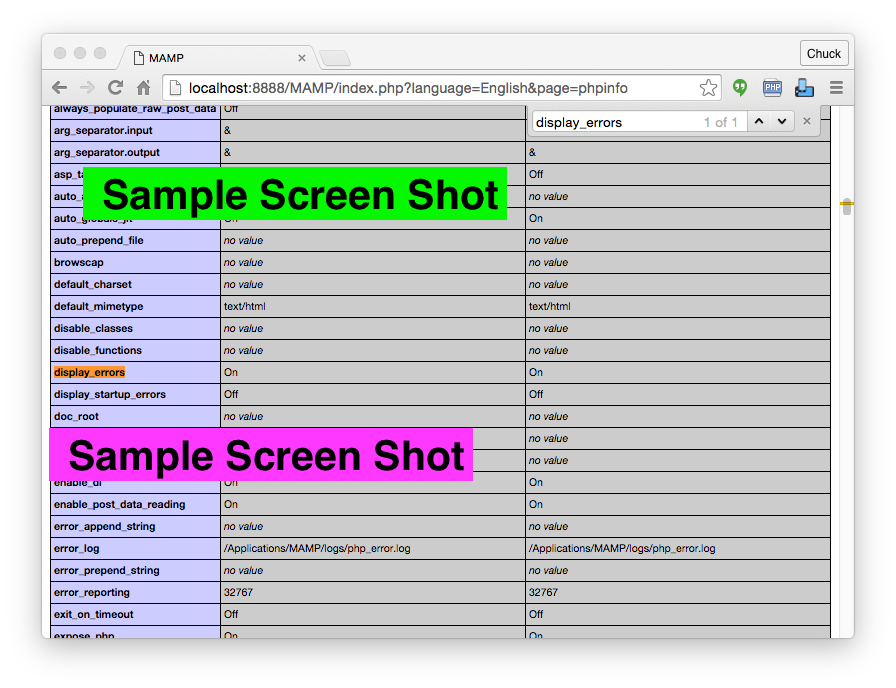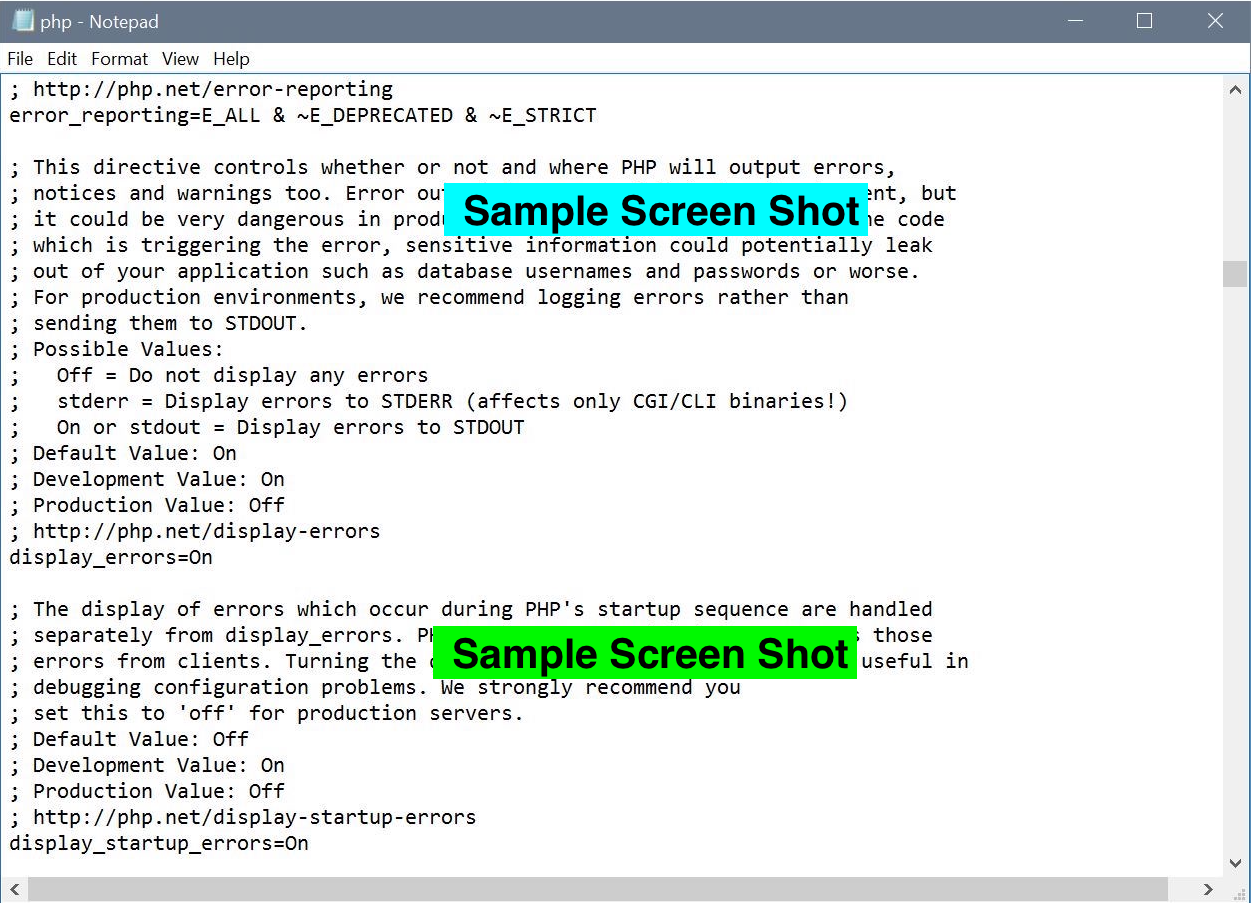Assignment: Software Installation and Configuration
In this assignment you will install software that will be used during the course.
This software includes a programming text editor and a PHP and MySQL Environment.
Also as part of this assignment you will learn how to take screenshots and make them
into images. The deliverables of this assignment are two peer-graded images of
your running software.
If you follow the instructions carefully and look at the handouts and watch the podcasts,
this assignment should be pretty straightforward and take less than an hour.
Note: As you install on Windows, you may be asked for permission to open ports or
to allow an application through the firewall - say 'yes' to these dialog
boxes if they are popping up when you first install or first start your PHP environment.
If you get stuck on this assignment - feel free to get assistance from anyone who can help.
All we want is that you have successfully installed the software and can use it
on your system. This is not intended as a difficult or challenging assignment.
Resources
There are several sources of information so you can do the assignment:
Specifications
Go to www.wa4e.com and work through the installation guide and take the
following steps. There are sample screen shots.
-
Install a programming text editor if you don't already have one. I recommend
Atom, but you can use NotePad++ (Windows) or TextWrangler (Macintosh). You
can use any editor you like but TextEdit (Mac), NotePad(Win), and Microsoft
Word at *not* acceptable as program editors.
-
I suggest XAMPP for Windows and MAMP for Macintosh. They all function
very similar. But all the course examples will be with MAMP and the
course staff will be most familiar with problem arising when you use
MAMP so if you choose another environment you should be prepared to do
your own tech support.
-
Navigate to the phpMyAdmin application select the "SQL" tab and type
SELECT 'January 3, 2017'
Substituting the date you are taking the screen shot, press the "GO"
button and then take a screen shot of the resulting page.
-
Following the instructions in the installation documents, make sure that
display_errors = On in your php.ini file. Make the screen shot
to show you did it as follows:
- For MAMP, go to the phpinfo page
in your environment and scroll down until you can take a screen shot
showing that your php.ini is correct and take a screen shot
- For XAMPP, go to Apache / Config and open the php.ini file and scroll
down to show that display_errors = On and take a screen shot.
- For Linux, use any editor to open your php.ini file and take a screen
shot showing display_errors = On.
Turn those two screen shots in the peer-graded assignment in CTools.
Sample Screen Shots
The first screen shot for the peer-graded portion of the assignment
is the phpMyAdmin as follows:
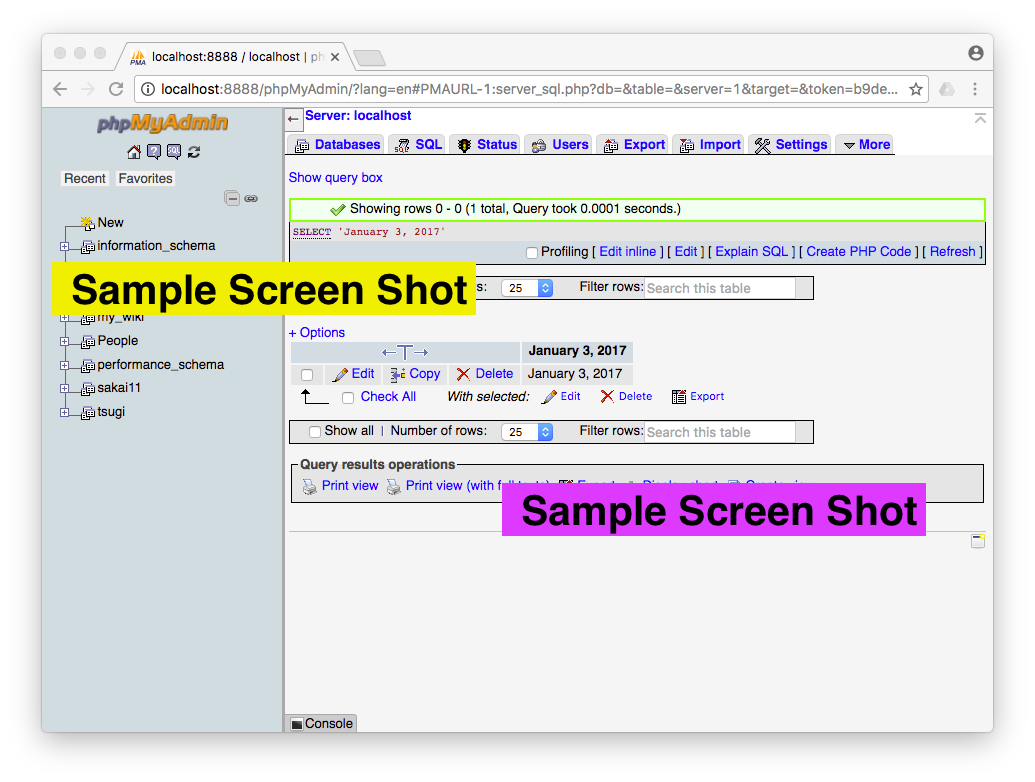 Don't worry about having fewer databases on the left hand side in your screen
shot since you just finished installing your server.
Don't worry about having fewer databases on the left hand side in your screen
shot since you just finished installing your server.
Here a sample of the
second screen shot in the peer-graded portion is to verify that display_errors
is On in your PHP configuration:
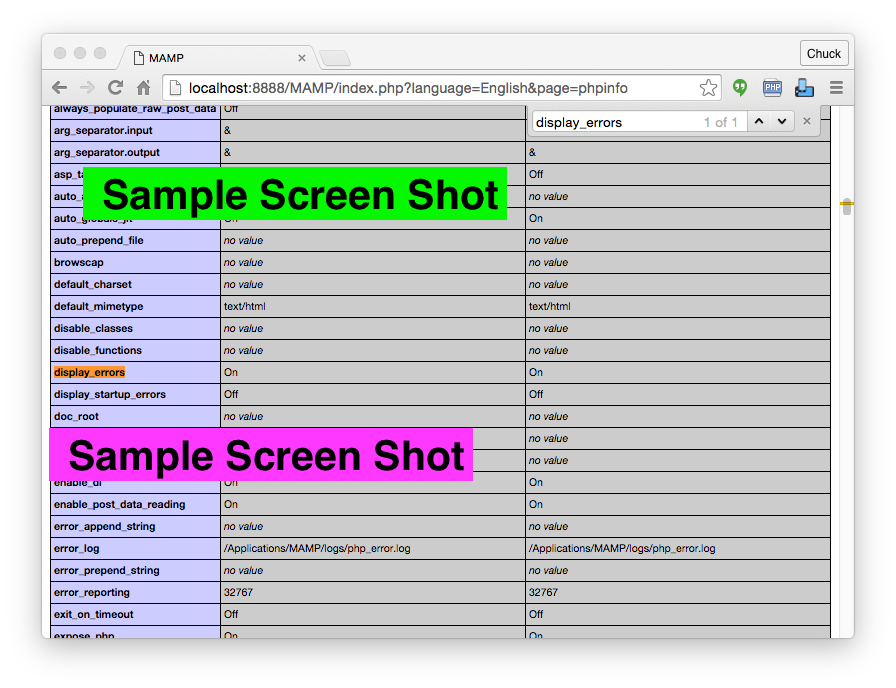
Here is a sample of a screenshot if you are using XAMPP:
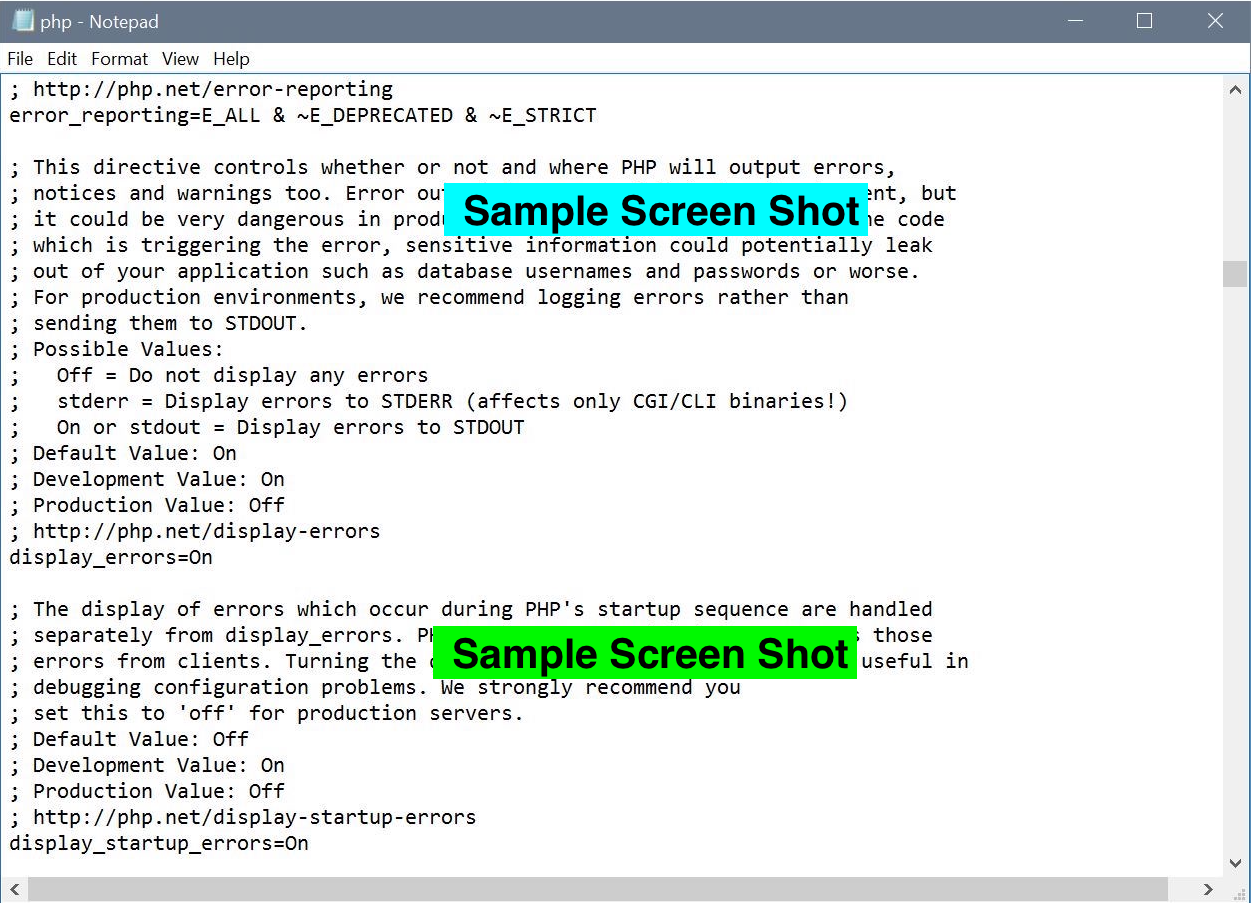 Provided by:
www.wa4e.com
Provided by:
www.wa4e.com
Copyright Creative Commons Attribution 3.0 - Charles R. Severance