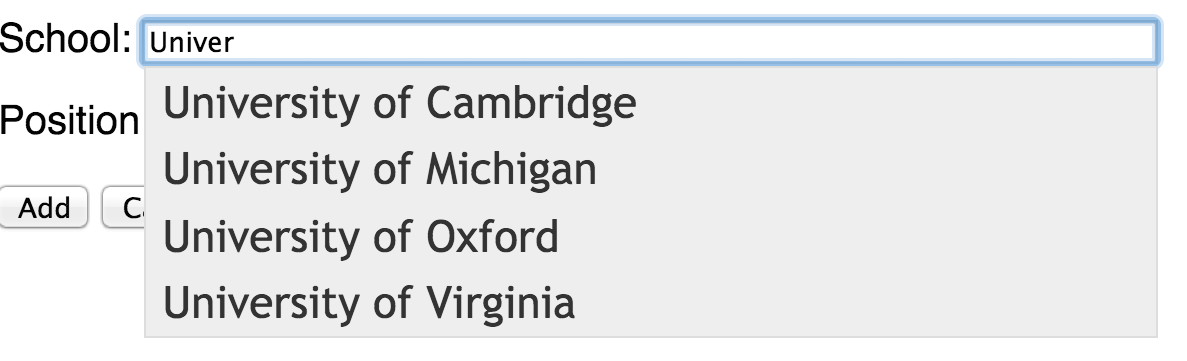
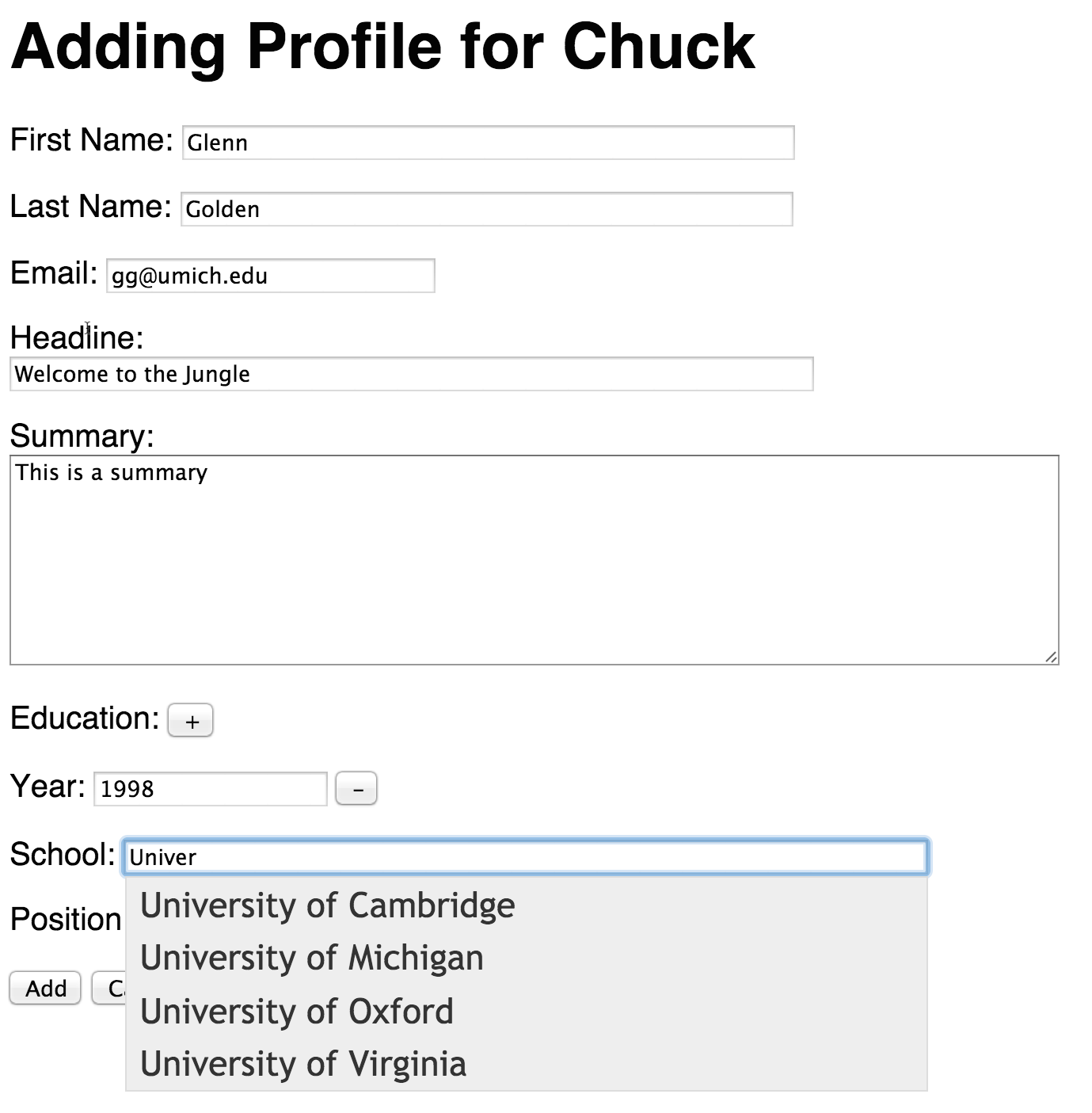
In this assignment you will extend our simple resume database to support Create, Read, Update, and Delete operations (CRUD) into a Education table that has a many-to-one relationship to our Profile table and a many-to-many relationship to an Institution table. We will add an JQuery autocomplete field to our user interface.
This assignment will also feature a jQuery auto-complete field when entering the name of the school.
You can explore a sample solution for this problem at
http://www.wa4e.com/solutions/res-education/
There are several resources you might find useful:
This assignment will add two more tables to the database from the previous assignment. We will create Education and Instutition tables and connect them to the Profile table.
CREATE TABLE Institution (
institution_id INTEGER NOT NULL AUTO_INCREMENT,
name VARCHAR(255),
PRIMARY KEY(institution_id),
UNIQUE(name)
) ENGINE=InnoDB DEFAULT CHARSET=utf8;
CREATE TABLE Education (
profile_id INTEGER,
institution_id INTEGER,
rank INTEGER,
year INTEGER,
CONSTRAINT education_ibfk_1
FOREIGN KEY (profile_id)
REFERENCES Profile (profile_id)
ON DELETE CASCADE ON UPDATE CASCADE,
CONSTRAINT education_ibfk_2
FOREIGN KEY (institution_id)
REFERENCES Institution (institution_id)
ON DELETE CASCADE ON UPDATE CASCADE,
PRIMARY KEY(profile_id, institution_id)
) ENGINE=InnoDB DEFAULT CHARSET=utf8;
You must create the Institution table first so that
the CONSTRAINTS in the Education table work properly.
Like in the Position table, the rank column should be used to record the order in which the positions are to be displayed. Do not use the year as the sort key when viewing the data.
You should also pre-insert some University data into the Institution table as follows:
INSERT INTO Institution (name) VALUES ('University of Michigan');
INSERT INTO Institution (name) VALUES ('University of Virginia');
INSERT INTO Institution (name) VALUES ('University of Oxford');
INSERT INTO Institution (name) VALUES ('University of Cambridge');
INSERT INTO Institution (name) VALUES ('Stanford University');
INSERT INTO Institution (name) VALUES ('Duke University');
INSERT INTO Institution (name) VALUES ('Michigan State University');
INSERT INTO Institution (name) VALUES ('Mississippi State University');
INSERT INTO Institution (name) VALUES ('Montana State University');
This will allow you to have some university names pop up when
you are typing ahead in the School field.
To make this work use the following JavaScript / CSS in your document's head area:
<head>
...
<link rel="stylesheet"
href="https://maxcdn.bootstrapcdn.com/bootstrap/3.3.6/css/bootstrap.min.css"
integrity="sha384-1q8mTJOASx8j1Au+a5WDVnPi2lkFfwwEAa8hDDdjZlpLegxhjVME1fgjWPGmkzs7"
crossorigin="anonymous">
<link rel="stylesheet"
href="https://maxcdn.bootstrapcdn.com/bootstrap/3.3.6/css/bootstrap-theme.min.css"
integrity="sha384-fLW2N01lMqjakBkx3l/M9EahuwpSfeNvV63J5ezn3uZzapT0u7EYsXMjQV+0En5r"
crossorigin="anonymous">
<link rel="stylesheet"
href="https://code.jquery.com/ui/1.12.1/themes/ui-lightness/jquery-ui.css">
<script
src="https://code.jquery.com/jquery-3.2.1.js"
integrity="sha256-DZAnKJ/6XZ9si04Hgrsxu/8s717jcIzLy3oi35EouyE="
crossorigin="anonymous"></script>
<script
src="https://code.jquery.com/ui/1.12.1/jquery-ui.js"
integrity="sha256-T0Vest3yCU7pafRw9r+settMBX6JkKN06dqBnpQ8d30="
crossorigin="anonymous"></script>
...
</head>
If you look a the sample implementation, the actual typeahead code in the browser is pretty simple starting with the text field that we want to add the auto-complete to:
School: <input type="text" size="80"
name="edu_school1" class="school" value="" />
This is a normal input tag to which we have added the "school" class.
We attach typeahead code to this input box using the following
jQuery code:
$('.school').autocomplete({
source: "school.php"
});
This simply says that we want to have autocomplete active for all input tags
with a class of "school" and to call the script school.php with the
partially typed school name using the following calling sequence (make sure
your are logged in to the sample application before accessing this URL):
http://www.wa4e.com/solutions/res-education/school.php?term=Univer
The term is whatever has been typed into the input field so far. The HTTP response from the school.php is a JSON array of items to displayed as the autocomplete list:
["University of Cambridge","University of Michigan", "University of Oxford","University of Virginia"]
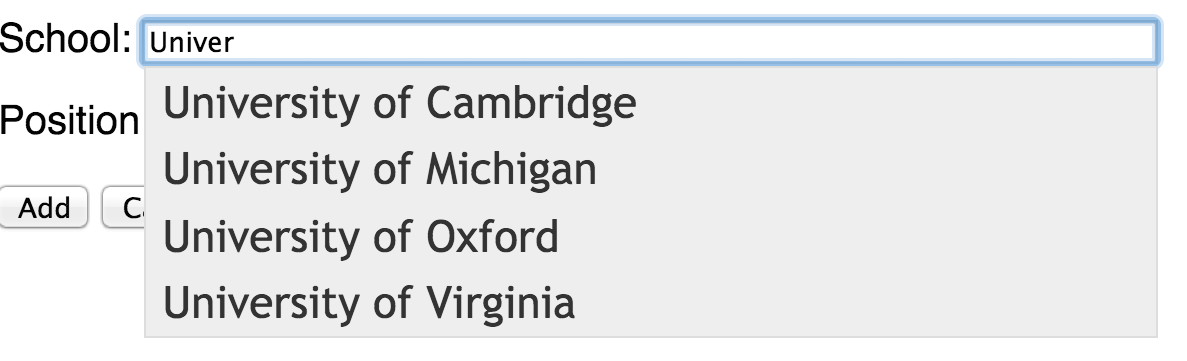
After error checking and session checking the code to return the list of universities that match the prefix typed so far looks as follows:
$stmt = $pdo->prepare('SELECT name FROM Institution
WHERE name LIKE :prefix');
$stmt->execute(array( ':prefix' => $_REQUEST['term']."%"));
$retval = array();
while ( $row = $stmt->fetch(PDO::FETCH_ASSOC) ) {
$retval[] = $row['name'];
}
echo(json_encode($retval, JSON_PRETTY_PRINT));
We will be extending the user interface of the previous assignment to implment this assignment. All of the requirements from the previous assignment still hold. In this section we will talk about the additional UI requirements.
If the user goes to an add, edit, or delete script without being logged in, die with a message of "ACCESS DENIED".
You might notice that there are several common operations across these files. You might want to build a set of utility functions to avoid copying and pasting the same code over and over across several files.
In addition to all of the validation requirements from the previous assignment, you must make sure that for all the positions both the year, description and institution name are non-blank and that all years are numeric.
All fields are requiredor
Year must be numeric
As a reminder, your code must meet all the specifications (including the general specifications) above. Just having good screen shots is not enough - we will look at your code to see if you made coding errors. For this assignment you will hand in:
Here are some general specifications for this assignment:
Provided by:
www.wa4e.com